

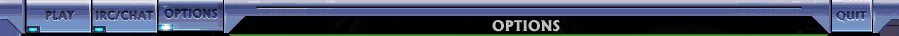


|
Instructions for entering new master serversPrefaceThe following are the steps you need to follow to configure your Tribes Game server and client to use the new master servers for your server and client to use,
At the time of this writing Threatcon and Gimme Lead have the MaxOGC.net game servers pointing at the www.tribesmasterservers.com master servers. I currently have a script that is running every two (2) minutes that is retrieving a list of Tribes game servers that have registered with the other master servers known as of this writing. Currently, I show between 110 and 120 servers on average that are valid game servers. After August 16th, the following server names should be used instead of the above server names. UPDATE: 2007/11/25 UPDATE: 2009/03/17 Not to leave others out of the loop. Other programmers have built their own master servers. Here is a current list of all known functioning Starsiege Tribes 1 Master Servers. TribesMasterServer t1m1.masters.tribesmasterserver.com:28000
bugs_ t1m1.pu.net:28000
Plasmatic t1m1.tribes0.com:28000
Kigen kigen.ath.cx:28000
| SKB | skbmaster.ath.cx:28000
Below is a list of depricated master servers. Do not use them, they will not respond to requests made by the Tribes client! Dyanmix US 1 t1m1.masters.dynamix.com:28000
Dyanmix US 2 t1m2.masters.dynamix.com:28000
Dyanmix US 3 t1m3.masters.dynamix.com:28000
Dyanmix UK 1 t1ukm1.masters.dynamix.com:28000
Dyanmix UK 2 t1ukm2.masters.dynamix.com:28000
Dyanmix UK 3 t1ukm3.masters.dynamix.com:28000
Dyanmix AU 1 t1aum1.masters.dynamix.com:28000
Dyanmix AU 2 t1aum2.masters.dynamix.com:28000
Dyanmix AU 3 t1aum3.masters.dynamix.com:28000
Dynamix1 US 1 t1m1.masters.dynamix1.com:28000
Dynamix1 US 2 t1m2.masters.dynamix1.com:28000
Dynamix1 US 3 t1m3.masters.dynamix1.com:28000
Dynamix1 UK 1 t1ukm1.masters.dynamix1.com:28000
Dynamix1 UK 2 t1ukm2.masters.dynamix1.com:28000
Dynamix1 UK 3 t1ukm3.masters.dynamix1.com:28000
Dynamix1 AU 1 t1aum1.masters.dynamix1.com:28000
Dynamix1 AU 2 t1aum2.masters.dynamix1.com:28000
Dynamix1 AU 3 t1aum3.masters.dynamix1.com:28000
|